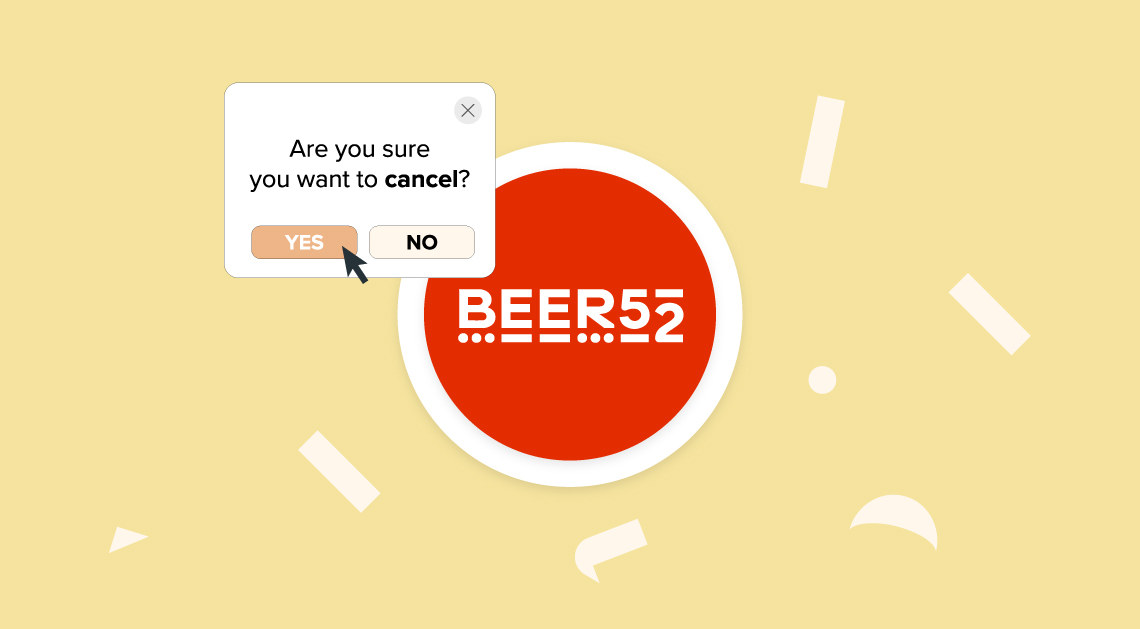
There are some amazing subscription services that deliver a range of unique, fun or useful products right to your front door. Beer52 a service that does just that, by sending an exciting new range of new beers each month.
Much like a night out however, Beer52 is a luxury that could be worth cutting back on if you’re looking to save. And for those that care what we think… Beer52 is a nightmare when it comes to subscription stings. Beer52, Mindful Chef, Hello Fresh… these guys will hook you in with a bolt-on tantalising one-off offer, only to sting you 28 days later with that full whack of a subscription. So, let’s get help you before they get to you!
To cancel your Beer52 subscriptions follow these instructions:
- Go to www.beer52.com and log in to your account
- Click ‘Settings’ on the top right of the screen
- Select ‘Subscriptions’
- Select the option to cancel your subscription
There is also an option to pause your subscription. Perhaps you won’t be needing their services for a short time or you’re going away, pausing can be a great way of saving money.
- The 9 Best UK Money Management Apps (2025) – for individuals and couples - August 8, 2024
- What Salary Should You Be Making At Your Age? (UK Guide) - August 8, 2024
- The Top 10 Most Ethical Banks in the UK: A Comprehensive Review for 2025 - August 8, 2024

Hello,
This is information is not quite accurate!
When you go through the process you end up having to phone Beer52 / Wine52 to cancel your subscription.
Tom, have you actually followed this guide and attempted to cancel a Beer52 subscription yourself? Because when you click ‘Cancel beer club subscription’, the website tells you to contact beer52 by phone to cancel, they do not allow anyone to cancel their subscription through their online account. So it certainly isn’t ‘4 Easy Steps’, because their phone line is only open weekdays 9-5 and they’re notoriously difficult to get through to, this is evidenced all over social media with people constantly commenting about how difficult Beer52 make it for the customer.