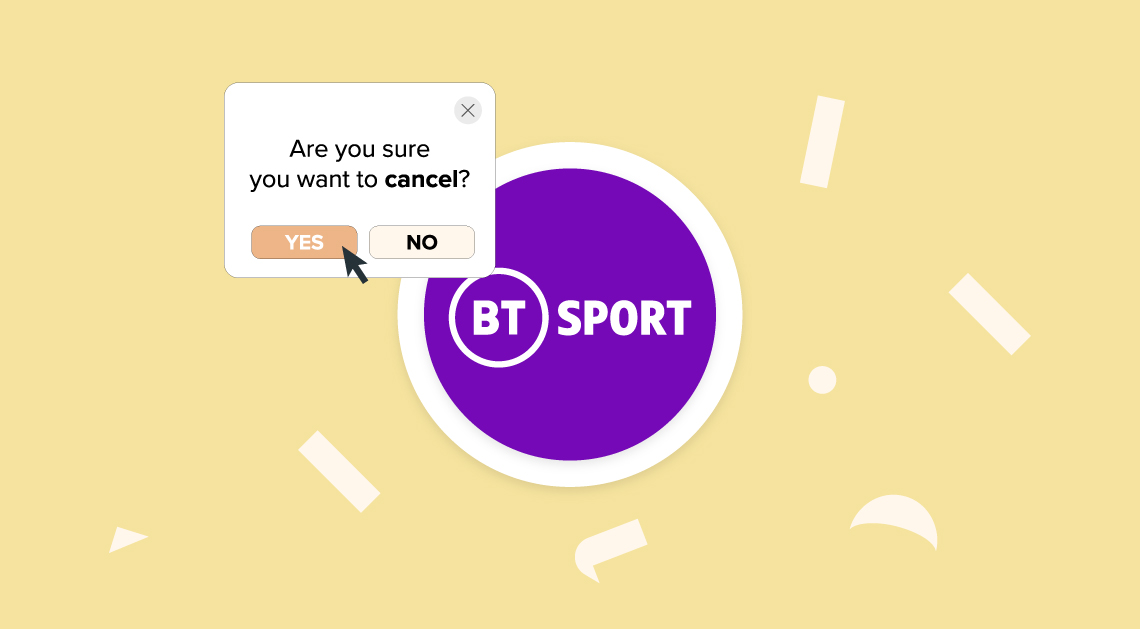
TNT Sport (previously BT Sport) is a great way for fans to enjoy their watching their favourite sports without the need for a contract or broadband subscription.
It’s also a service that can really add to your monthly expenditure. If you’re looking to reduce your outgoings, then cancelling TNT Sport could save you around £28 per month.
To cancel your TNT Sport subscription follow these instructions:
- Head to www.bt.com/sportsupport or go to your Discovery App.
- Log into ‘My BT’ or Discovery +
- Find your TNT Sports Monthly Pass
- Click on ‘Cancel Subscription’
- Follow the on-screen steps to confirm your cancellation
Please note that when you cancel, you can continue watching TNT Sports until your 30-day viewing period expires.
TNT Sports in the UK in 2024: Complete Guide
TNT Sports is a popular choice for sports enthusiasts in the UK, offering a wide range of live sports events and exclusive content. However, there may come a time when you need to cancel your subscription. This comprehensive guide will walk you through the steps to cancel TNT Sports in the UK in 2024, covering everything from understanding the subscription plans to managing cancellation fees and exploring alternatives.
Understanding TNT Sports Subscription
What is TNT Sports?
TNT Sports is a premium sports network offering live coverage of various sports, including football, rugby, and motorsports. With multiple subscription plans available, viewers can choose the package that best suits their interests and budget.
Subscription Plans
TNT Sports offers several subscription plans, including monthly and annual options. These plans may include access to additional channels and streaming services, depending on the provider.
Reasons to Cancel TNT Sports
Budget Constraints
Subscription services can add up, and sometimes it’s necessary to cut costs. If your budget no longer allows for the expense, cancelling your TNT Sports subscription might be a wise choice.
Lack of Interest
Interests can change, and if you no longer watch the sports covered by TNT Sports, cancelling the subscription can free up funds for other entertainment options.
Switching Providers
You might find a better deal or more appealing content with another provider. Switching to a different service can sometimes offer more value for your money.
How to Check Your TNT Sports Subscription Status
Online Account
Log into your TNT Sports account online to review your subscription details, including the current plan, billing cycle, and renewal dates. This information will be helpful when cancelling your subscription.
Customer Support
If you have difficulty accessing your account online, contacting TNT Sports customer support can provide the necessary information. They can also guide you through the cancellation process.
Steps to Cancel TNT Sports Subscription
Online Cancellation
Cancelling your TNT Sports subscription online is straightforward. Log into your account, navigate to the subscription section, and follow the prompts to cancel.
Phone Cancellation
For those who prefer speaking with a representative, cancelling by phone is an option. Have your account details ready and explain your reason for cancellation.
Through Your TV Provider
If you subscribed to TNT Sports through your TV provider, you might need to contact them directly to cancel. Follow their specific cancellation procedures, which may differ from direct TNT Sports cancellations.
Cancellation Fees and Refunds
Standard Fees
Some TNT Sports subscription plans may include cancellation fees, especially if you are cancelling before the end of a contract period. Review your subscription terms to understand any applicable fees.
Refund Eligibility
Eligibility for refunds depends on the timing and type of subscription. In many cases, refunds are not provided for partial months, but exceptions may apply.
Pro-Rated Refunds
In certain situations, you may be eligible for a pro-rated refund, where you are refunded for the unused portion of your subscription. Contact customer support for specific details.
Modifying Your TNT Sports Subscription
Downgrading Plans
Instead of cancelling outright, consider downgrading to a cheaper plan. This can help reduce costs while still allowing you to enjoy some of the content.
Adding/Removing Channels
Customizing your subscription by adding or removing channels can better align the service with your viewing preferences and budget.
Pausing Subscription
If you only need a temporary break from TNT Sports, check if there is an option to pause your subscription. This can be a good alternative to cancellation.
How to Avoid Cancellation Fees
Promotional Offers
Keep an eye out for promotional offers that may waive cancellation fees. These offers are often available for new subscriptions or during special events.
Free Trial Periods
If you are within a free trial period, cancelling before it ends can help you avoid any charges. Make sure to note the trial period’s end date to cancel in time.
Contract Clauses
Review your contract for any clauses that might allow for fee-free cancellation under specific circumstances, such as changes to the service or significant price increases.
Impact of Cancellation on Viewing Preferences
Alternative Sports Channels
Consider switching to other sports channels that may offer similar content at a better price. Research options like Sky Sports, BT Sport, or streaming services that cover your favorite sports.
Streaming Services
Streaming services such as Amazon Prime Video, Netflix, and Disney+ offer sports content, sometimes bundled with other entertainment options, providing better value.
Re-subscribing to TNT Sports
Finding the Best Deals
If you decide to re-subscribe to TNT Sports, look for the best deals and promotions. Signing up during special offers can save you money.
Seasonal Subscriptions
Consider subscribing seasonally, based on the sports events you are most interested in. This approach can help you maximize value without committing to a year-round subscription.
Common Challenges and Solutions
Technical Issues
Technical issues can arise during the cancellation process. If you encounter problems, contact customer support for assistance.
Billing Disputes
In case of billing disputes, gather all relevant documentation and contact customer support to resolve the issue. Keeping records of your interactions can be helpful.
Assistance Programs for Special Circumstances
Temporary Financial Hardship
If you are experiencing financial hardship, inquire about assistance programs. Some providers offer temporary relief or payment plans for customers in need.
Medical Issues
Medical issues can sometimes qualify for special consideration in the cancellation process. Provide necessary documentation to support your case when contacting customer support.
Future Trends in Sports Subscriptions
Digital Streaming Growth
The growth of digital streaming is transforming how we consume sports content. Services like DAZN and ESPN+ are becoming increasingly popular, offering flexible and affordable options.
Customized Viewing Packages
Future trends may include more customized viewing packages, allowing subscribers to choose exactly what they want to watch and pay accordingly.
Frequently Asked Questions
Can I cancel TNT Sports online?
Yes, you can cancel your TNT Sports subscription online through your account. Follow the prompts in the subscription section.
Are there fees for cancelling TNT Sports?
Cancellation fees may apply depending on your subscription plan and timing. Check your terms and conditions for specific details.
Can I get a refund if I cancel TNT Sports?
Refund eligibility varies. Generally, refunds are not provided for partial months, but you may qualify for a pro-rated refund under certain conditions.
What are the alternatives to TNT Sports?
Alternatives include Sky Sports, BT Sport, and streaming services like Amazon Prime Video and Netflix, which offer sports content.
How do I avoid TNT Sports cancellation fees?
To avoid cancellation fees, look for promotional offers, cancel within a free trial period, or check your contract for fee-waiving clauses.
Can I pause my TNT Sports subscription?
Some providers offer the option to pause your subscription. Contact TNT Sports customer support to explore this option.
Conclusion
Cancelling TNT Sports in the UK in 2024 involves understanding your subscription terms, managing any applicable fees, and exploring alternatives to maintain your access to sports content. By following the steps outlined in this guide, you can navigate the cancellation process smoothly and make informed decisions about your sports viewing options. Ensure to consider flexible booking options and assistance programs if you face financial difficulties or special circumstances.
- The 9 Best UK Money Management Apps (2024) – for individuals and couples - August 8, 2024
- What Salary Should You Be Making At Your Age? (UK Guide) - August 8, 2024
- The Top 10 Most Ethical Banks in the UK: A Comprehensive Review for 2024 - August 8, 2024

I cant get bt sport WHY i pay to watch sport just cant get it on How do cancel it it just wont come on Ipay for sport