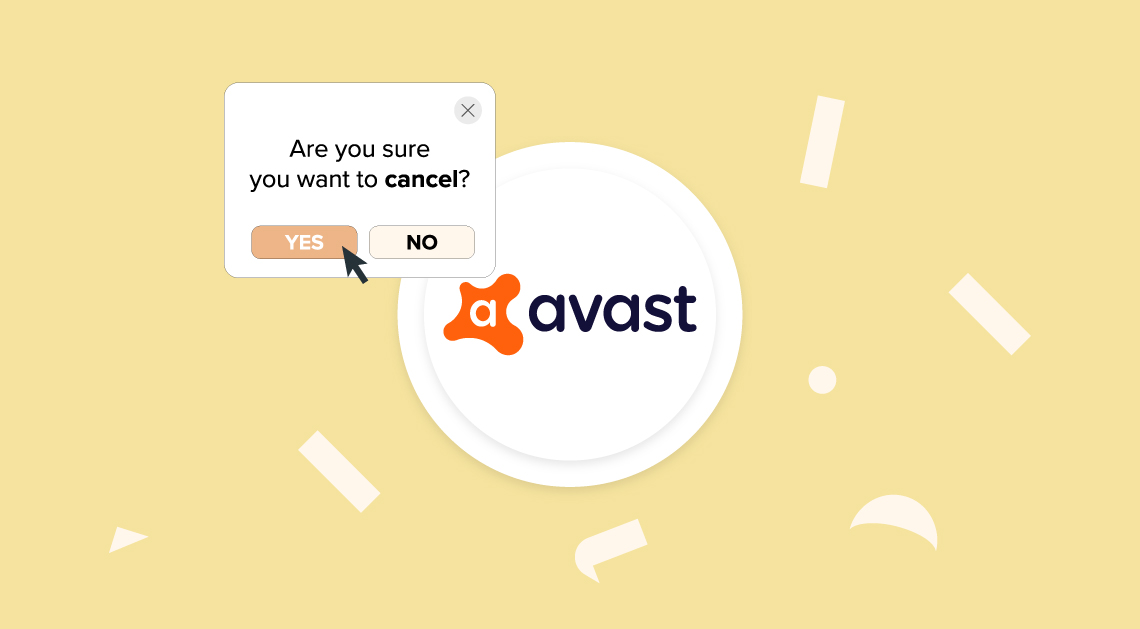
Avast is an award-winning antivirus software that is great for keeping safe online. Even better, it comes with a free 60-day trial which, if you forget to cancel, can end up with a recurring charge each month.
If you aren’t using it then it’s worth considering cancelling which can be done with a few simple clicks.
To cancel your Avast 60 day trial before renewal simply follow these instructions:
- Sign into your Avast account at https://id.avast.com/sign-in
- Select the subscriptions tile
- Find the 60 day subscription (or any others you may want to cancel)
- Click ‘Unsubscribe’ and follow the on screen instructions
Latest posts by Tom (see all)
- The 9 Best UK Money Management Apps (2025) – for individuals and couples - August 8, 2024
- What Salary Should You Be Making At Your Age? (UK Guide) - August 8, 2024
- The Top 10 Most Ethical Banks in the UK: A Comprehensive Review for 2025 - August 8, 2024
