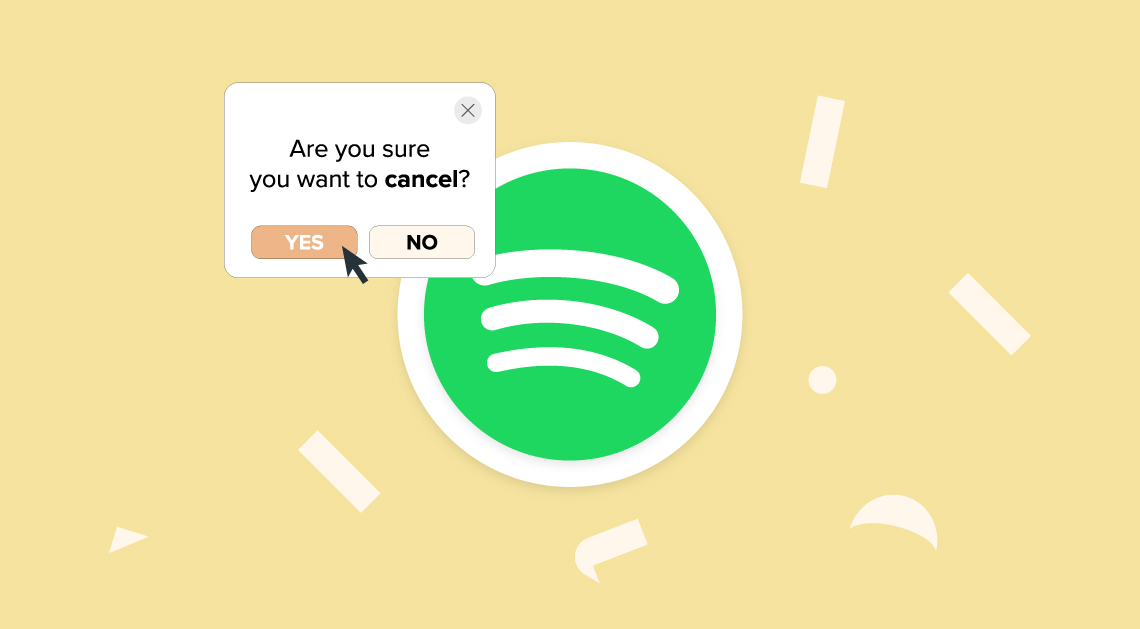
We all love listening to music, and enjoying your favourite artists and songs on the go has become easier and easier. With so many choices of genre to browse, as well as podcasts, Spotify is one of the most popular services for audio streaming.
Spotify Premium however can be an unnecessary expense. Whilst it does come with benefits such as unlimited streaming, skips and without ads it might be worth evaluating if this is something you really need.
If you’re a casual listener who uses Spotify for background music, or maybe you only use the app every now and then, it could be worth cancelling or downgrading your membership to a free plan.
To cancel Spotify Premium follow these instructions:
- Head to spotify.com/account
- Under ‘Your Plan’ click on ‘Change Plan’
- Scroll to Spotify Free and click ‘Cancel Premium’
You will still have access to Spotify Premium until your next billing date (after which you will automatically be downgraded to the free plan).
- The 9 Best UK Money Management Apps (2025) – for individuals and couples - August 8, 2024
- What Salary Should You Be Making At Your Age? (UK Guide) - August 8, 2024
- The Top 10 Most Ethical Banks in the UK: A Comprehensive Review for 2025 - August 8, 2024
