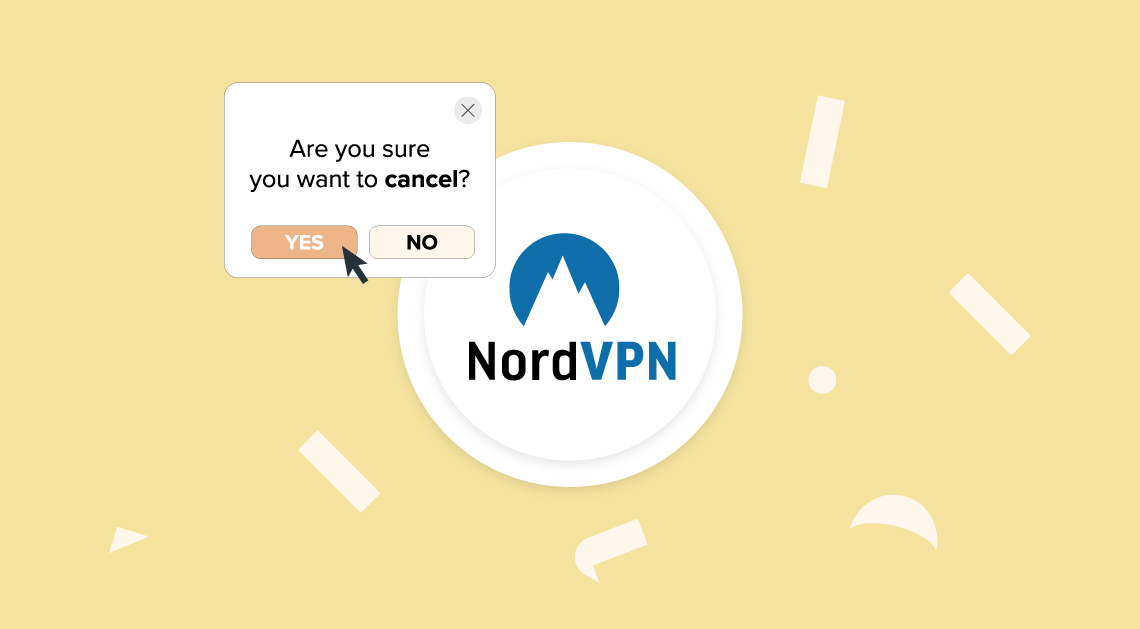
Nord VPN is a favourable service with many not only for its added security and privacy features but also because of its benefits to streaming.
But is this really a service that you need to be using? Whilst there are benefits to subscribing to Nord VPN it could be an additional outgoing you don’t need.
To cancel Nord VPN follow these instructions:
- Log in to your NORD account
- Open the ‘Billing’ section
- Select the ‘Subscriptions’ tab and click on the three vertical dots next to ‘change plan’
- From the drop down select ‘Cancel Auto-Renewal’
Latest posts by Tom (see all)
- The 9 Best UK Money Management Apps (2025) – for individuals and couples - August 8, 2024
- What Salary Should You Be Making At Your Age? (UK Guide) - August 8, 2024
- The Top 10 Most Ethical Banks in the UK: A Comprehensive Review for 2025 - August 8, 2024
