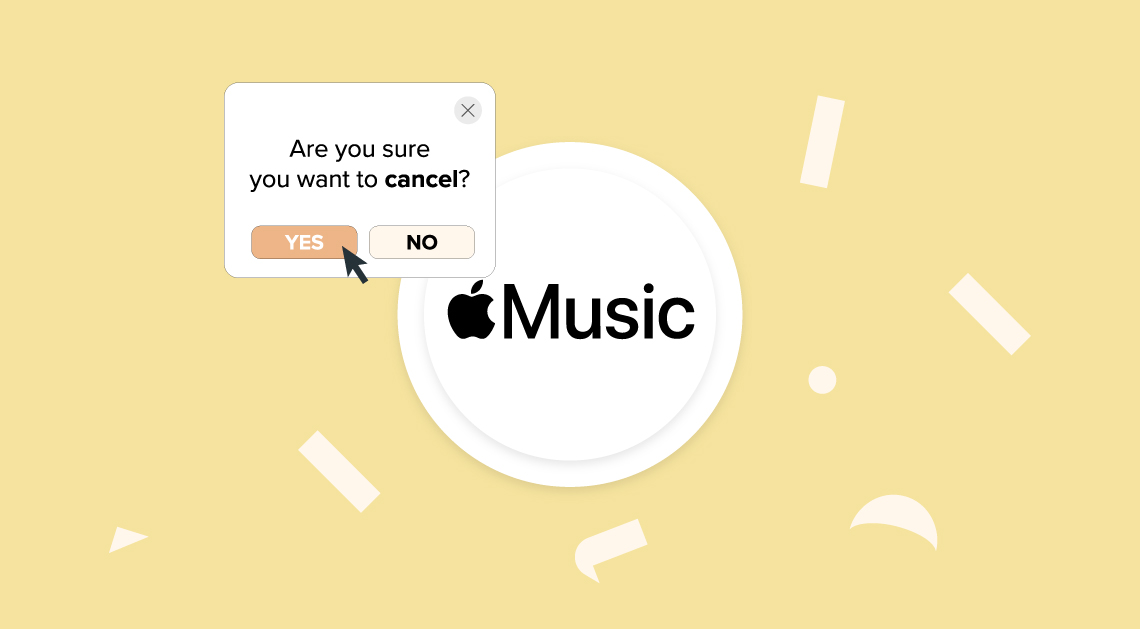
Streaming music on the go is easier than ever, with thousands of artists to listen to and new music to discover in just a few taps.
Overpaying on a music subscription is also very easy, with many people paying for services they don’t take full advantage of. If you’re paying for Apple Music but not using their services regularly, cancelling your subscription is a quick way to save money each month.
To cancel your Apple Music subscription follow these steps:
- On your iOS device, open the settings app
- Tap on your name
- Tap on ‘Subscriptions’
- Select Apple Music
- Tap ‘Cancel Subscription’
Latest posts by Tom (see all)
- The 9 Best UK Money Management Apps (2025) – for individuals and couples - August 8, 2024
- What Salary Should You Be Making At Your Age? (UK Guide) - August 8, 2024
- The Top 10 Most Ethical Banks in the UK: A Comprehensive Review for 2025 - August 8, 2024
