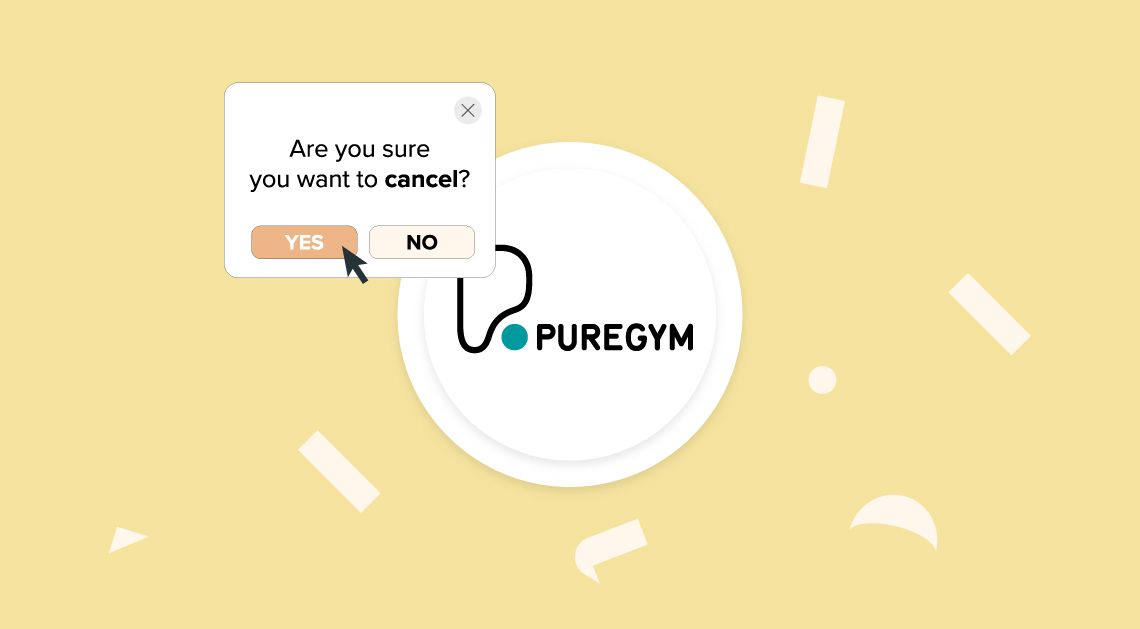
Pure Gym is one of the leading gym chains in the UK, with low monthly membership fees and huge selections of equipment and classes available it’s easy to see why Pure Gym is so popular.
Gym memberships are one of the most overlooked expenses, especially if If you aren’t visiting regularly. If this is the case, it may be worth cancelling or pausing your membership.
To cancel your Pure Gym membership follow these instructions:
- Head to puregym.com and log into the member’s area
- Select ‘Freezing or Cancelling Your Membership’
- Follow the on screen instructions to freeze or cancel your plan
Pure Gym will allow you to remain a member for a designated time at a reduced rate. At this time you won’t be able to use any of their facilities but it means that when your membership is reinstated you will avoid any unwanted registration fees.
This can be a great option if you are going away or are unlikely to be visiting for a while, but still, wish to remain a member.
- The 9 Best UK Money Management Apps (2025) – for individuals and couples - August 8, 2024
- What Salary Should You Be Making At Your Age? (UK Guide) - August 8, 2024
- The Top 10 Most Ethical Banks in the UK: A Comprehensive Review for 2025 - August 8, 2024
