
As the economy becomes more globalized, people need a better way to send money internationally. In the past, because international money transfer was solely handled by large banks, people would often have to pay exorbitant exchange rate fees and extra fees, just to send money through a large banking institution.
Xoom is an international money transfer service that allows you to send money through Xoom to over 66 countries overseas. You can use bank accounts, credit or debit card, or even a PayPal account to fund transfers.
Moving money overseas is practically becoming a necessity for many people. So today we are going to take a deep look at Xoom and give them a full accounting.
We will talk about what Xoom does, the features and services they offer, and the pros and cons of using Xoom to facilitate money transfers.
We will then give our verdict on whether the company is worth trying out and whether Xoom can reduce fees to send money abroad.
While you’re here, also consider checking out:
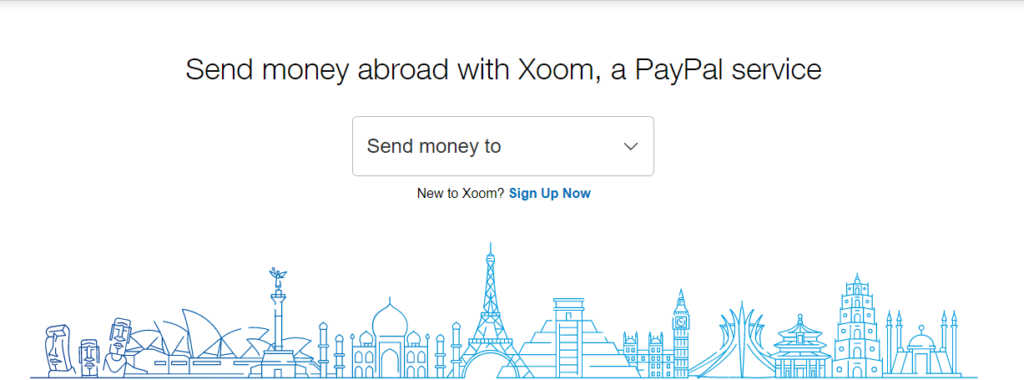
What is Xoom?
Xoom is a money transfer service that is owned and operated by PayPal. Founded in 2001, Xoom allows users stationed in the UK, US, or Canada to send cash to over 66 countries in the world.
It was bought by PayPal in 2015 and has since grown its customer base by 30% and monthly transactions have risen by 50%.
The main draw of Xoom is its flexibility and speed or money transfers. You can send money directly to a recipient’s bank account or to another institution where they can perform a cash pickup.
Using Xoom, you can send money abroad to friends or family in different countries or pay utilities and other bills in different countries.
Xoom also offers a large range of payment transfer options. You can send money through your bank account, credit or debit card, or even a PayPal account. Xoom also makes it very flexible for recipients to pick up their money. Recipients do not have to have a bank account or PayPal account.
There are a few caveats though.
Users who send money have to be located in the UK, US, or Canada. That means that if you live in Europe or Australia, you cannot send money via Xoom. You can, however, send money to these countries as well as over 66 in Latin America, Central America, Europe. And Asia.
How Does Xoom Work?
Xoom has a pretty straightforward and streamlined process to send money. First, you need to make an account. Fortunately, Xoom makes this part very easy.
In fact, if you already have a PayPal account, you can just use that to create your Xoom account and fund it with money through your PayPal account. You can use Xoom either on the iOS or Android app or with the desktop version on their website.
Once you make an account, you can select the currency that you want to convert to. Like we said earlier, Xoom allows you to send money to over 66 countries and allows for 4 major currency types for transfers.
After you make the selection, Xoom will give you a quick breakdown of the fees you will have to pay. Fees can vary based on the specific currency, location of the recipient, and method of funding the Xoom money transfer.
It is important to realize that if you fund your transfer with a credit card, then these transactions might show up as cash advance fees, so you might have to pay more fees depending on your credit card company.
Once you determine the amount and method of Xoom money transfer, you will then enter the personal details of the recipient.
Xoom is very flexible because the receiving party does not have to have a Xoom account, PayPal account, or even a bank account. You can select that your Xoom transfer is delivered to a store or to a local bank where the recipient can pick it up.
When you specify where you want to send your money, Xoom will generate a reference ID and tracking number. The recipient needs to present this number to the institution so they can pick up their money.
Xoom also offers a money-back guarantee so you can be reimbursed if your funds do not reach the intended recipient.
For the most part, transferring money with Xoom is very fast. Most of the time, your money will be available for cash pickup in just a few hours to a day.
The only time it will take longer is if you are transferring large amounts of money, on the order of £10,000 or more. In a handful of cases, you can set up payments for home delivery so your recipient can receive money.
There are a few restrictions on sending money though. First off, Xoom has restrictions on how much money you can send.
Xoom has 3 tier levels, each with a limit on the total amount of money you can send per derided period.
At the first level, customers in the UK are limited to sending up to £1,000 a day, £3,000 a month, and £6,000 every 3 months.
Tier 2 customers can send up to £10,000 per day, £20,000 per month, and £30,000 per every 3 months.
At the third level, you can send up to £25,000 every 24 hours, £50,000 every month, and £100,000 every 3 months. As you can see, once you get to the highest level, you can send so much money you will practically never reach your Xoom money transfer limit.
In order to increase your sending limits, you need to provide certain pieces of information. When you try to exceed your allotted amount, you will be prompted to provide additional information to verify your account and payment methods.
In the UK, if you wish to upgrade your liver to 2, then you will need to present a copy of your National ID card or a driver’s license, as well as a utility bill to verify your address. To upgrade to the next level, you will need to provide a copy of your national ID, a utility bill to verify your address, and a bank statement or pay stub to verify your income.
You may also be promoted to provide additional information, depending on your specific situation.

For the most part, Xoom is very easy to use. The app and website have a clean layout and the app runs great on current smartphones.
The drop-down menu makes it easy to decide which country you want to send money to and the kind of currency that you want to transfer. Once you make those decisions, it’s just a few more clicks and boxes of info to fill out the necessary info before you finalize the transaction.
When you finish the transaction, you will also get a confirmation email with a summary of the transaction and a copy of the reference ID and tracking number.
One final thing to note: Xoom only allows transfers between individuals. You cannot use Xoom to pay merchants. In fact, if you try to pay a merchant using Xoom, then they may void the transaction.
Reload Phones
Also, Xoom has a feature that lets you reload phones using the service. You can enter the phone number, find the carrier, and send money with Xoom. The same service can be used to pay electric, landline, and cable bills, as well as internet bills too.
This is a useful feature if you have friends or family in different countries that you want to talk to on a regular basis.
As of the time of writing, you can only pay utility bills in about 11 of the 66 available countries: Mexico, Colombia, Dominican Republic, El Salvador, Guatemala, Honduras, Nicaragua, Panama, Costa Rica, Vietnam, and the Philippines.
How Do Fees on Xoom Work?
Xoom is a money transfer service meaning that they exchange currencies based on the exchange mid-market rate.
An exchange mid-market rate is just whatever the buy and sell price of a pair of currencies at any given time is. For example, as of the time of writing, the exchange rate between the GBP and EUR is 1 GBP=1.13 EUR. That is, £1 is about equal to €1.13.
If you go to a big bank and perform an international money transfer, then odds are that they will convert your currency at a rate that is lower than the current market exchange rate. Banks do this so they can turn a small profit on each transfer that they do.
For example, if the exchange rate were £1 for every 1.13 euro, then the bank might offer to perform the transfer at £1 for 1.09 euro and pocket the difference. This markup at big banks can be very large.
Xoom does the same thing to calculate its fees. They charge a flat £1.99 rate no matter what kind of payments you opt to use and then extra fees on top of that depending on the location, type of payment option, and the amount transferred.
In general, these fees are much less than you would get using a bank.
Here is a quick example using the fee calculator on their website. Say you wanted to send £1,000 to the US, according to the exchange rate calculator on their website, they would charge a flat fee of £1.99 and the recipient would receive $1,356.70.
There are other fees, but unfortunately, Xoom is not very transparent with those until you get to the final stages of the transfer process. This lack of transparency about fees means that often you will not really know how much you will pay in fees until you finalize the transfer.
Additionally, if you fund transfers using your credit card, you will likely be charged an additional fee by your credit card company as the company will interpret it as a cash advance fee.
Despite these fees, sending money via Xoom will usually be cheaper than using a large banking institution, but it may not be the cheapest option amongst international money transfer services.
Is Xoom Safe to Use?
Yes, Xoom is safe to use. It is a legitimate company with legal credentials and is regulated by the Financial Conduct Authority (FCA) and the other relevant regulatory agencies in the US, Canada, and Europe.
Xoom uses 129-bit bank-level security on all your data as well as advanced encryption protocols to protect each transfer.
In other words, sending money with Xoom is about as secure as sending money with any other money transfer agency.
Xoom Pros & Cons
Pros
- Very fast transfers. Most of the time, your money should be ready for pickup within a few hours, maybe a day at most. Credit cards and debit cards are the fastest methods of transferring and bank account transfers tend to take longer. In some cases, it may take up to a day or two to transfer funds, depending on the currency, amount sent, and location of the recipient.
- Multiple transfer options. Xoom also allows several different ways to fund your transfers and several pickup options. You can fund your transfers using a bank account, credit or debit card, or even your PayPal account. Recipients don’t need to have a Xoom account or even a bank account. You can schedule a pickup at a partner location nearby.
- Streamlined money transfer process. It is very easy to use Xoom to send money. You simply put in the amount and currency you want to transfer, enter the details of the recipient party, and finalize the transaction. Anyone can use Xoom without any special knowledge about finance or forex markets.
Cons
- Difficult verification process. You have to provide a number of personal information and documents if you want to verify your account and increase the limit of what you can transfer. Many people will not feel comfortable giving a company that much private information like a phone number and address.
- Online only. Xoom is an online-only platform, meaning that they have no physical offices and you cannot set up a transfer in person at a physical branch. For some, this will be a major positive to the service but for some, it will be a drawback.
- Limited currencies. Xoom lets you send money to people in a lot of different countries, but it only allows for 4 transfer currencies, GBP, EUR, USC, and CAD. You also have to be located in the UK, US, or Canada to send money using Xoom.
- Not the cheapest option. Xoom is definitely cheaper than a traditional large bank account transfer, but it is not the cheapest money transfer option out there. Xoom still charges an extra percentage on top of the exchange rate fees so they turn a profit off each transaction.
- Limited customer service. Customer service options are not great with Xoom. You can only call the customer service line on weekdays between 9 AM and 5 PM. There is a customer service email option but we had trouble getting responses from the customer support team.
Final Verdict: Is Xoom Worth It?
Let’s summarize what we went over.
Xoom is an international money transfer service that operates in over 66 countries worldwide. Using Xoom, you can send money to anyone you want and it offers a wide range of Xoom money transfer options and payment delivery options.
They also have very fast transfer times. Typically, your money will be ready for pick up in just a few hours or a day. Xoom does charge an extra percentage to make a profit on their transactions but it is normally cheaper than what you would pay at a local bank.
It is also very easy to make an account. You can sign up using your PayPal account and can fund the account using that money. You can also fund transfers using a standard bank account or a credit or debit card.
The ability to use PayPal is probably one of the best features of Xoom because PayPal is fast and allows for virtually instantaneous transfers on your end. Bank account transfers have the most fees.
Xoom does have a few drawbacks though. It is an online-only service so there are no physical branches and you have to provide a lot of personal information to the service to maximize the amount of money you can transfer. It does have a good money-back guarantee and the app is easy to use and shows all the fees and exchange rates.
Overall though, we would say that Xoom is worth trying, especially if you send money overseas frequently.
The platform greatly streamlines the process and the fees are not too shabby, compared to other institutions out there in the world. The biggest limitation of Xoom is that it cannot be used to pay merchants, only individuals.
So, if you are looking for a way to send and receive money, then Xoom is a great option. It’s an efficient way to send money and much cheaper than a standard bank transfer.
- The 9 Best UK Money Management Apps (2025) – for individuals and couples - August 8, 2024
- What Salary Should You Be Making At Your Age? (UK Guide) - August 8, 2024
- The Top 10 Most Ethical Banks in the UK: A Comprehensive Review for 2025 - August 8, 2024
