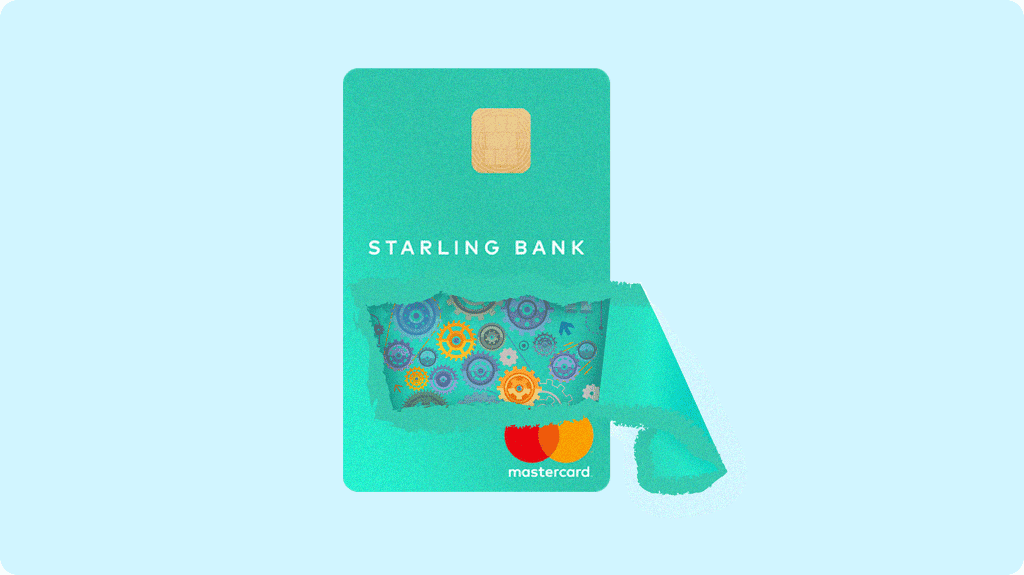
If you are on the search for your next bank in the UK, you may want to consider going digital with Starling. In this detailed review, we dive deep into the ins and outs of the Starling Bank App to help you make an informed decision.
What Is Starling Bank?
Starling Bank was founded in 2014. However, when Starling debuted the UK’s first-ever mobile-only banking account in 2016, the company quickly gained notoriety.
The bank was founded by Anne Boden, who’s impressive resume includes working with companies such as CHAPS, Lloyds, and Allied Irish Bank. Starling Bank is now recognized as one of the best banking services in the UK.
Should You Get The Starling Bank App?
If you are interested in downloading the Starling Bank app, there are a few prerequisites you must meet. In order to open a Starling Bank account you:
- Must be a UK resident
- Must have access to a smartphone or internet connection
- Must be aged 16 or older
The Starling Bank app is great if you are looking to try one of the best British platforms for online banking. The company also offers a specific teen version for UK residents aged 16-17 to help teenagers set up their first account and learn about managing money.
How Does The Starling Bank App Work?
Getting started with Starling is quite easy. First, you will just need to download the app on your smart device. After that, verifying your identity and setting up your account takes a matter of minutes. Once you have signed up, you will receive a physical debit card in the mail within a few business days.
With Starling Bank, you can manage your money in two different currencies: GBP & EUR. Accounts can also be set up for personal or business finances. Within the app, you can see all of your purchases categorised by type of financial product or service.
Starling Bank also makes it very simple to add money to your account. You can top-up your account with debit/credit cards, bank transfers, digitally scanned cheques or cash deposited at any UK post office.
Capabilities Of Starling Bank’s App
There are a few main functions of banking with Starling: Current Accounts, Business Accounts, Loans, and third party apps within the marketplace. Let’s explore each of them.
Starling Bank Current Accounts
Starling Bank offers solo and joint personal current accounts for all UK residents aged sixteen and up.
Opening up an account is easy, simply download the app on your smart device, and then verify your identity.
You will receive a debit card in the mail, but can also connect your account to Google Pay, Apple Pay, Samsung Pay, etc.
There are some noteworthy limitations in Starling Bank current accounts. First, you are limited to six withdrawals per day.
Although most people will only withdrawal cash once or twice in a day, the real inconvenience comes with the total amount available. Starling Bank users can only withdraw a total of £300.
It may sound challenging to deposit cash into a digital account, but Starling makes it easy. Account-holders can deposit up to £20,000 per transaction at any UK Post Office branch.
Starling Bank’s app also includes some great money management features. Users can toggle over-drafting on and off on solo accounts. The app also shows transactions in real-time to monitor spending and breaks down monthly spending habits to help create good financial habits.
Starling Bank Business Accounts
Separate from the personal current accounts, UK business owners can open a digital business account with Starling. If an individual has both a business and a current account, then he or she can easily manage both accounts separately within the app.
A Starling business account is very similar to a personal current account, although the verification and onboarding process is a bit more complicated.
Business accounts may not be granted instantly, like personal accounts, but registration is still a relatively simple process compared to traditional banking options, and should take about ten minutes.
There are currently no fees associated with owning and operating a Starling business account.
Companies with fewer than 10 employees with business less than £1.7 million annually will always be fee-free. However, larger companies should expect to eventually pay a banking fee, though Starling has yet to reveal when that will take place.
Business accounts are also charged 0.3% of cash deposits at British Post Offices.
Starling Bank Loans & Marketplace
Beyond basic banking, the Starling app contains many great financial opportunities in the loan centres and marketplace. For personal loans on a current account, Starling offers loans up to £5,000 in either the “spread the cost” or “apply beforehand” format at rates of interest between 11% and 14.5%.
The “apply beforehand” loan is like a traditional loan, whereas the “spread the cost” option goes into effect after the purchase of an item to help finance it over time.
Starling also offers services in its marketplace with businesses that the bank has partnered with.
These services include financial apps like Wealthify and Habito as well as credit building apps like Credit Ladder, and discounts on insurance rates for life, home, and assets.
Is Starling Bank Legit? Are They Even A Real Bank?
Although its difficult to say anything is 100% secure, yes. Starling Bank is a legitimate financial institution that operates with a full banking license for personal and business transactions.
What Are Their Fees & Charges with a Starling Bank Account?
Minimal fees are one of the best features about Starling Bank. Here’s a breakdown of where Starling Bank charges (or doesn’t charge) a fee:
- Account Opening Fee: None
- Account Maintenance Fee: None
- Monthly Cost: None
- ATM Fee: None (Although local fees may apply when abroad)
- Transfer Fee: None (Of the same currency)
- International Transfer Fee: £0.3-5.5
- Currency Exchange Fee: 0.4% (for international transfers, i.e. GBP to EUR)
- Top-up Fee: None
- Overdraft Fee: Equivalent Annual Rate (EAR) of 15%, 25%, or 35% based on your credit score
How Does Starling Bank Make Money?
With so few fees along the way, many customers wonder how Starling Bank keeps the lights on. Well, they make money basically the same way banks have been making money for decades: through net interest, treasury, and interchange income.
Still, in lieu of monthly fees, Starling Bank uses a modern method to earn revenue without any charge to its customers. Starling is able to earn a small commission if customers utilize the services offered in the app’s Marketplace.
Many people bank with Sterling knowing that they are not so much out to make a profit, as to build a better banking experience. The company even added a no interest overdraft feature for those individuals affected by the coronavirus.
What Else Does Starling Bank App Do?
By far, Starling Bank’s digital current account is the primary function of the App. However, the App also comes with some cool bonus features:
- Free Payments to and from Other Starling Users
- Smart Saving Features to Store Funds Separately
- 0.5% Interest on Saving Accounts up to £2,000
- 0.25% Interest on Savings Accounts between £2,000 and £85,000
- Personal and Third-Party Loans Available
- Flexible Overdraft Fees
- Joint Accounts
- Compatibility with Apple Pay, Google Pay, Fitbit, Garmin, Samsung Pay, and more
- 24/7 Customer Service by Phone or Live Chat
- Easy Cancellation
What Are People Saying About Starling Bank?
Starling Bank has gained a lot of attention, and most of it has been positive.
In fact, Starling was the star of the 2020 British Banking Awards. In case you missed it, Starling Bank received the 2020 award for “Best British Bank” as well as “Best Current Account Provider” and “Best Business Account Provider. This is the third year in a row the company has won Best British Bank.
Of course, awards don’t mean everything. They are a pretty good indication of customer experience, however. The Starling Bank app has over 8,000 five star reviews on TrustPilot and a 4.8 rating on the Google Play store.
What Are The Benefits Of Banking with Starling?
Obviously, there are some serious benefits in using Starling Bank. The most important ones are as follows:
- No Monthly Fees
- 24/7 Customer Service
- Extremely Easy to Set Up
- No ATM Fees (Even Abroad)
- Very Trustworthy, Fully Licensed
- Award Winning Products
- Great Third Party Services
What Are The Drawbacks Of Starling Bank?
Unfortunately, there are a few aspects of Starling Bank’s services that make them imperfect. The cons of banking with Starling include:
- Only Available to UK Residents
- Limited Transaction Volume of £300 Per Day
- No Reimbursement for Local ATM Fees
- App Only, Unavailable without Internet Access
- Relatively High Loan Rate
Our Verdict
Ultimately, we feel that if you are ready for the best digital banking experience, Starling may be your best bet. Starling Bank offers an easy to use app that can help you manage your finances without being charged outrageous fees. Overall, we recommend the Starling Bank App.
- The 9 Best UK Money Management Apps (2025) – for individuals and couples - August 8, 2024
- What Salary Should You Be Making At Your Age? (UK Guide) - August 8, 2024
- The Top 10 Most Ethical Banks in the UK: A Comprehensive Review for 2025 - August 8, 2024
